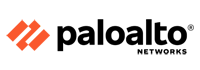Buy Checkpoint Firewall License online from Firewall Firm’s IT Monteur Store
|
Check Point Anti-Phishing Advanced – subscription license (1 year) – 1 license
|
Check Point Virtual Systems – license – 10 licenses
|
Check Point Compliance Software Blade – subscription license (3 years)
|
|
Check Point Endpoint Package Complete Security – subscription license renewal (1 year) – 1 license
|
Check Point Virtual Systems for HA/VSLS – license – 10 licenses
|
Check Point Smart-1 Cloud Storage Expansion – subscription license renewal (1 year)
|
|
|
|
|
|
|
|
|
Harmony Endpoint Complete – subscription license (3 years) – 1 license
|
|
Check Point’s licensing is designed to be scalable and modular. To this end, Check Point offers both predefined packages as well as the ability to custom build a solution tailored to the needs of the Network Administrator. This is accomplished by the use of of the following license components:
- Software Blades
- Container
Like a physical server, the Software Blade would equate to a physical blade server, and the container would equate to a physical server chassis. And like the physical server, each Software Blade must be attached to a container just as the blade server must be attached to the chassis.
When a predefined package is purchased (e.g. CPSM-PU007), the blades included with the package are attached automatically by Check Point. These “predefined” Software Blades cannot then be detached.
When a Software Blade is purchased separately from a package, we refer to the blade as an “a la carte” blade. These types of Software Blades are then attached to the respective containers by the Account Administrator. For more information about how to attach a la carte blades
License Activation
Once the necessary blades are attached, either by Check Point or by the Account Administrator, the license for the Check Point server is ready to be activated. Check Point offers two methods of activating a license:
- Online activation: this method of activation is available for Check Point manufactured appliances. These appliances should be configured to have internet connectivity during the completion of the First Time Configuration Wizard for software version R77 and below. Customers using R80 and higher will be able to use this feature during or after the completion of the First Time Configuration Wizard.
- Offline activation: this method of activation is available for all Check Point installations regardless of software version. An Account Administrator or Licenser will generate a license file via our website, and then apply the license via SmartUpdate, which is part of the SmartConsole.
Information about both the online and offline license activation processes are detailed in the Check Point Software Blade Quick Licensing Guide. (This guide does not apply to Maestro.)
Additionally the following videos demonstrate how to generate and activate a license using offline activation. This information is also documented .
License Information Tool
After successful activation of the licenses, an Account Administrator needs to be able to manage the license estate. To meet this need, Check Point has developed the License Info Tool. This tool allows the Security Management server to collect information about a customer’s deployment and upload that information to the Product Center and it is available for Gaia / SecurePlatform / Linux Security Management and Multi-Domain Security servers.
The License Info Tool:
- enables the user better visibility on the devices that are presented in the UserCenter/PartnerMAP. The additional information is extracted from the device by a script and facilitates the management of the products.
- enables presentation of the Device name next to each product name on the Products page
The tool is available in Check Point UserCenter -> Assets/INFO -> Tools -> Sync License Information Tool
 Firewall Security Company India Complete Firewall Security Solutions Provider Company in India
Firewall Security Company India Complete Firewall Security Solutions Provider Company in India