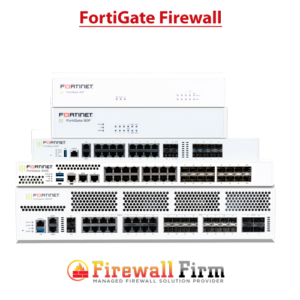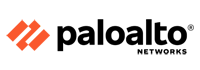Description
Palo Alto Firewall Support For 20 User
When minutes matter, count on fast, expert support from Palo Alto Networks®. Our global support organization and resources help you maximize uptime, mitigate risks and streamline operations.
Leverage our security experts to dramatically improve your security response to aid in investigations and recovery. Our team will help orient initial investigations and facilitate the collection of logs and indicators of compromise (IOCs), while expediting hand-off to your preferred incident response (IR) vendor.
Your protection is our priority
Palo Alto Networks Premium Support offering enhances your in-house resources with technical experts available to support your Palo Alto Networks security infrastructure. This support level also gives you access to Security Assurance to assist when security incidents occur and you need to augment your staff with security experts.
Premium Support is ideal for organizations that want an integrated approach to protecting their critical assets while optimizing operational efficiency. Premium Support will address their support needs with 24/7, year-round assistance as well as keep up to date with the latest upgrades and updates.
Advanced URL Filtering, and DNS Security subscriptions only
-
Commit any pending changes. If you do not have pending changes, which prevents you from committing any configuration updates, you can: issue a commit force command through the CLI or make an update that writes to the candidate configuration, which enables the commit option.
20 TOP MOST PROBLEMS IN FIREWALLS WHICH IMPACT BUSINESS
- Failing to save the CONFIGURATION: 90% of the times we don’t save the configuration which gives the problem when we reboot the Firewall or Router.
- Configuration done by the Engg is not meeting the company policy
- Rules are not used still there in the ACL
- Duplicate Rules no documentation of the rules.
- Firewall connection exceeds as not taken in account eh VPN or SSL connections while making a DECISIONS or the Firewall is OLD
- Memory full issue there is bug in the rules or the configuration making firewall slow or reboots automatically.
- Firewall OS is older and new OS is not supported.
- Unwanted application are taking lot of bandwidth like video youtube etc. then bring down the productivity of the organisation.
- Link problem. The like is not stable and goes down or flaps too much.
- NO QOS done for the rules and on the application.
- OSPF or BGP not configured properly.
- Poor VOIP quality which may be due to link flap or too much bandwidth taken by other applications
- Duplexing not done properly.
- Passwords are simple or easy to decode authentication is not upto the mark
- MS-SQL is open from the outside for the applications via server with just application authentication.
- Anti-spoofing not configured on the interfaces
- No logging is done for the system changes.
- Any TCP or UDP packet can go out.
- Proxy services are not stopped
- Certification not configured on the firewall to have the ultimate Security
 Firewall Security Company India Complete Firewall Security Solutions Provider Company in India
Firewall Security Company India Complete Firewall Security Solutions Provider Company in India