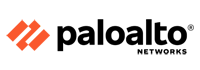Cracking the code: A guide to password hygiene – ET CISO
https://etimg.etb2bimg.com/thumb/msid-115892130,imgsize-6812,width-1200,height=765,overlay-etciso/ot-security/cracking-the-code-a-guide-to-password-hygiene.jpg
Are your digital accounts truly secure? A recent study on the most common passwords of 2024 reveals that 78% of them can be cracked in less than a second. Shockingly, out of 3,018,050 users worldwide relying on “123456” as their password, 76,981 are from India. Experts recommend adopting secure password strategies to safeguard your data.
“The ideal frequency for updating passwords depends on the specific use case and associated security risks. While the general recommendation is to change passwords every three months, this can vary depending on the sensitivity of the account,” explains Vineet Kumar, a cybersecurity expert.
Why password hygiene matters
- “Reusing the same password for email, social media, and banking gives cybercriminals easy access to all your accounts. They can exploit this to scam your contacts, spread fake news, and steal your money,” explains Gautam S Mengle, a cyber awareness consultant.
- Once the account is hacked, it can lead to data theft or the misuse of images, such as morphing them for malicious purposes
Common mistakes when creating passwords
“One of the common mistakes is writing down passwords, whether on a piece of paper or in electronic format,” says Gautam S Mengle. Experts warn against using guessable passwords like birthdays, pet names, or family names, often shared on social media. “Sharing personal details makes them easily accessible to attackers. Additionally, relying on predictable sequences is risky, as they lack complexity and can be quickly cracked by automated hacking tools,” explains Rakesh Raghuvanshi, a data security expert and ceo at Sekel Tech. “In many workplaces, IT teams assign default passwords like “Welcome123” or similarly easy-to-guess options for new email accounts. Without mandatory updates, employees often leave them unchanged, putting their accounts at risk of cybersecurity breaches,” shares Mengle.
Easily hackable passwords of 2024
- Top 5 most-used passwords in India
- 123456
- password
- 12345678
- 123456789
- abcd1234
- Top 5 most-used passwords globally
- 123456
- 123456789
- 12345678
- password
- qwerty123
(as per NordPass’s Top 200 Most Common Passwords 2024 study)
If your password is compromised, change it immediately on the affected platforms and any other accounts using the same password. Enable two-factor authentication for added protection, notify the platform, and monitor for suspicious activity. Update recovery email addresses and phone numbers to ensure they remain secure. Stay vigilant to protect your accounts effectivelyRakesh Raghuvanshi, data security expert
Make your password strong and secure
- Length: At least 8-13 characters to make brute force attacks more difficult
- Complexity: A mix of uppercase [A-Z], and lowercase letters, numbers[0-9], and special symbols [!@%&….]
- Unpredictability: Avoid common words, phrases, or easily guessable details like names, birthdays, or sequential numbers
- Uniqueness: Each account should have its own password to prevent one breach from affecting multiple accounts
- (as suggested by Vineet Kumar)
Secure your password
- Password Managers securely store and generate strong, unique passwords
- Hardware Security Keys like YubiKey offer robust two-factor authentication
- Authenticator apps such as Google Authenticator provide safer 2FA than SMS
- Dark Web Monitoring alerts you to breached credentials
- VPNs encrypt your connection, safeguarding data on public Wi-Fi
- Biometric tools like fingerprint or facial recognition add personalised security
“In today’s digital age, strong passwords and two-factor authentication alone may not suffice. Various tools are available to enhance account security and safeguard personal information,” expresses Vineet Kumar, founder of CyberPeace.
“It is crucial to use a reputable password manager and safeguard the master password, as it acts as the key to accessing all stored credentials,” adds Raghuvanshi. While experts recommend password managers for their encryption and enhanced security against cyberattacks, Gautam warns, “Since password manager software is installed on your device, compromising the device means compromising all your accounts. No safeguard is entirely free from human error.”
Biometric authentication is considered a secure and user-friendly alternative to traditional passwords, as it uses unique identifiers like fingerprints or facial recognition. Difficult to forge, it removes the need to remember passwords and minimises the risk of conventional attacks such as phishing or brute-force methodsVineet Kumar, a cybersecurity expert
Websites to check data breaches
- Have I Been Pwned?
- Avast
- F Secure Identity Theft Checker
- Cybernews
- Norton
- Aura
- Leakcheck
(as suggested by Gautam S Mengle)
 Firewall Security Company India Complete Firewall Security Solutions Provider Company in India
Firewall Security Company India Complete Firewall Security Solutions Provider Company in India