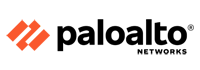Forcepoint Firewall

Forcepoint Firewall
Forcepoint NGFW Appliance
Unified operation and high performance
Powered by a unified core, Forcepoint Next Generation Firewall (NGFW) Appliances offer consistent capabilities and management everywhere – in data centers, at the edge, in branch offices and the cloud. Forcepoint NGFW appliances are designed for efficiency, availability and security, and have a broad range of built-in (no additional licenses or installation required) security features including: VPN, IPS, anti-evasion, encrypted inspection, SD-WAN and even mission-critical application proxies. And, with Forcepoint’s centralized management and mixed clustering, they can be repurposed quickly for a longer lifetime than single-purpose devices.
Physical Appliances
Forcepoint NGFW appliances support a wide range of customizable network interfaces (read our Appliance Comparison datasheet) and can be clustered together in mixed groups for even greater capacity and high availability – hardware and software in clusters can even be upgraded without downtime. All models run unified Forcepoint NGFW software, which provides consistent capabilities, high performance and centralized management. Forcepoint NGFW appliances are designed for use in the most rigorous networks (see Certifications).
All appliances (except the 100 series) can be deployed as either a Layer 2 or Layer 3 firewall or a next generation intrusion prevention system (IPS). Most models have extensible networking interfaces (including bypass modules), which allow for configuration changes throughout the device’s life span.
Firewall throughput based on UDP 1518 bytes; NGFW throughput based on HTTP 21k bytes
Cloud Appliances
|
Virtual Appliances
|
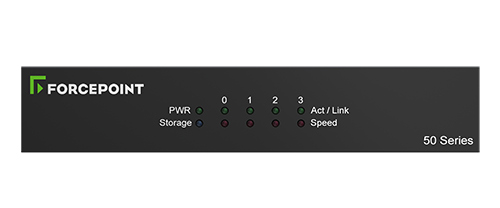 |
50 Series
|
 |
300 Series
|
 |
1100 Series
|
 |
2100 Series
|
 |
3300 Series
|
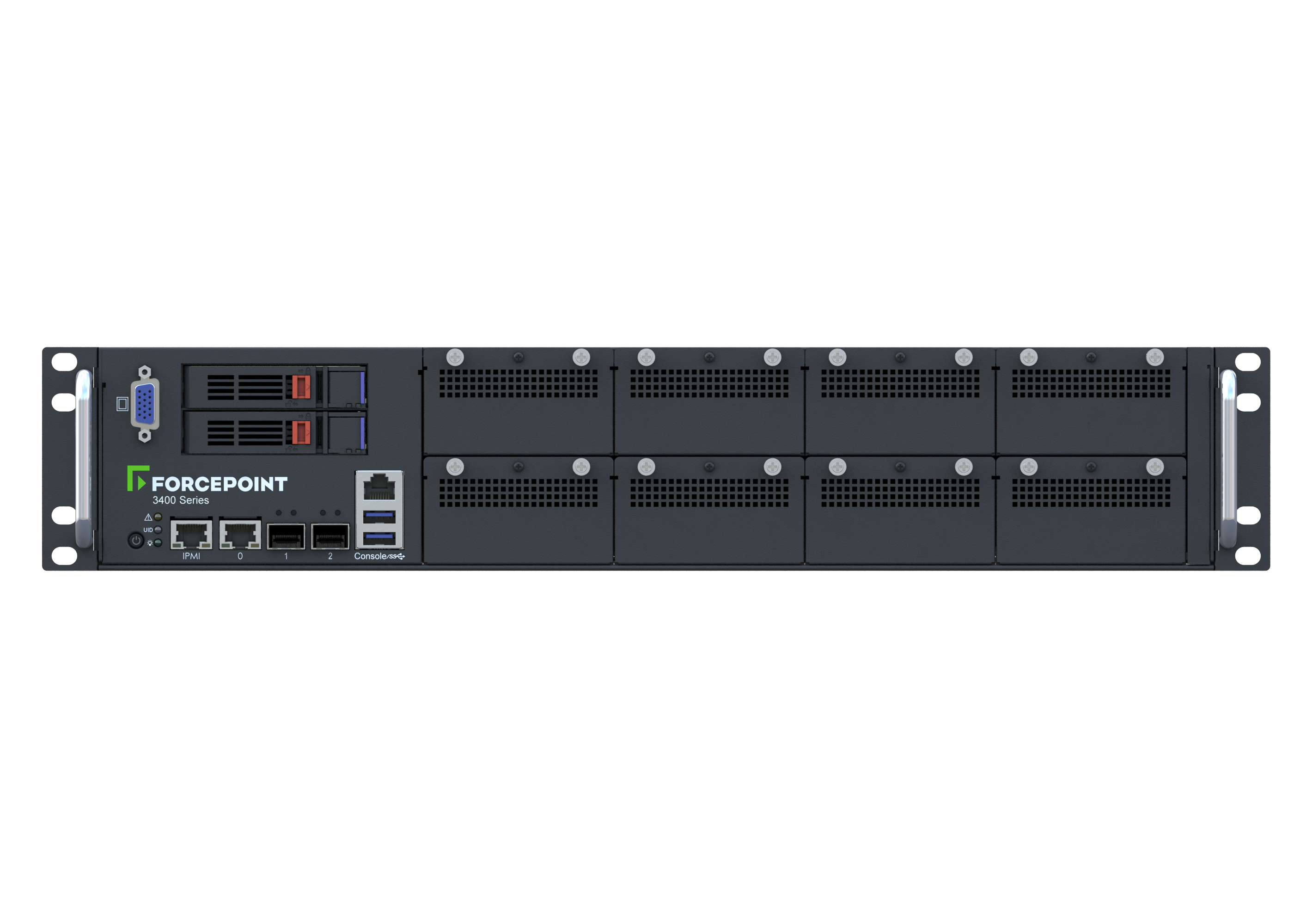 |
3400 Series
|
 |
6200 Series
|
Forcepoint DLP
Websense is the market leader in DLP (Data Loss Prevention) now called as Forcepoint DLP. Websense Web Security Gateway Anywhere v7. … The Web DLP (Data Loss Prevention) functionality included in Web Security Gateway Anywhere is able to detect and block such leaks- even if the connection is encrypted. The Websense PreciseID technology provides accurate fingerprinting of content to support this process.
Forcepoint is 9x leader in Gartner’s Enterprise DLP Magic Quadrant.
 Firewall Security Company India Complete Firewall Security Solutions Provider Company in India
Firewall Security Company India Complete Firewall Security Solutions Provider Company in India