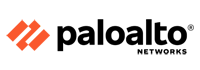Govt has a critical security warning for Google Chrome users – ET CISO
https://etimg.etb2bimg.com/thumb/msid-112934697,imgsize-27218,width-1200,height=765,overlay-etciso/ot-security/govt-has-a-critical-security-warning-for-google-chrome-users.jpg
The government’s cybersecurity watchdog, the Indian Computer Emergency Response Team, has issued a warning concerning new security vulnerabilities discovered in multiple versions of the Google Chrome web browser. The government body has also released an advisory with recommendations for users to follow to protect their important data and maintain security.
Cert-In has identified multiple vulnerabilities in the desktop version of the Google Chrome browser and has assigned them a “High” severity rating. According to the advisory, these security flaws can allow attackers to cause a “Denial of Service” (DoS) or execute arbitrary code on the targeted system.
The vulnerabilities are attributed to Type Confusion in V8 and Heap Buffer Overflow in Skia. A remote attacker can exploit these issues by sending a specially crafted request to the targeted system. As per the advisory, the affected Chrome versions include:
- Google Chrome versions before 128.0.6613.113/.114 for Mac
- Google Chrome versions before 128.0.6613.113 for Linux O
- Google Chrome versions before 128.0.6613.113/114 for Windows
How this security flaw can affect Google Chrome users
With this security flaw, attackers have the ability to run arbitrary code on a targeted system. It compromises the browser’s security and may grant hackers privileged access to the system and its data. This could result in sensitive information, such as personal data, passwords, and banking details, falling into the wrong hands.
What users can do to stay safe
CERT-In has also urged users to update to the latest version of the Google Chrome browser to stay safe against this vulnerability. Here’s how users can fix or update. Here’s a step-by-step guide on how to update Google Chrome browser:
- Open Google Chrome and click on the three dots in the top-right corner.
- Go to Help and select About Chrome.
- Chrome will automatically check for updates and install the latest version.
- Restart the browser when prompted to complete the update
 Firewall Security Company India Complete Firewall Security Solutions Provider Company in India
Firewall Security Company India Complete Firewall Security Solutions Provider Company in India